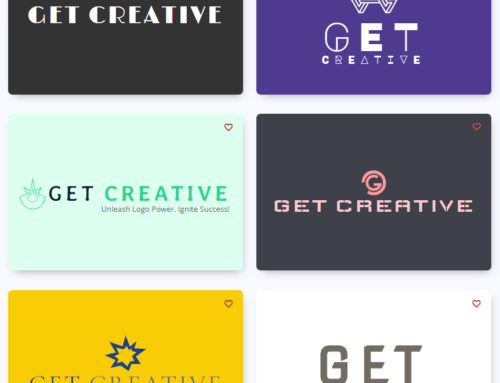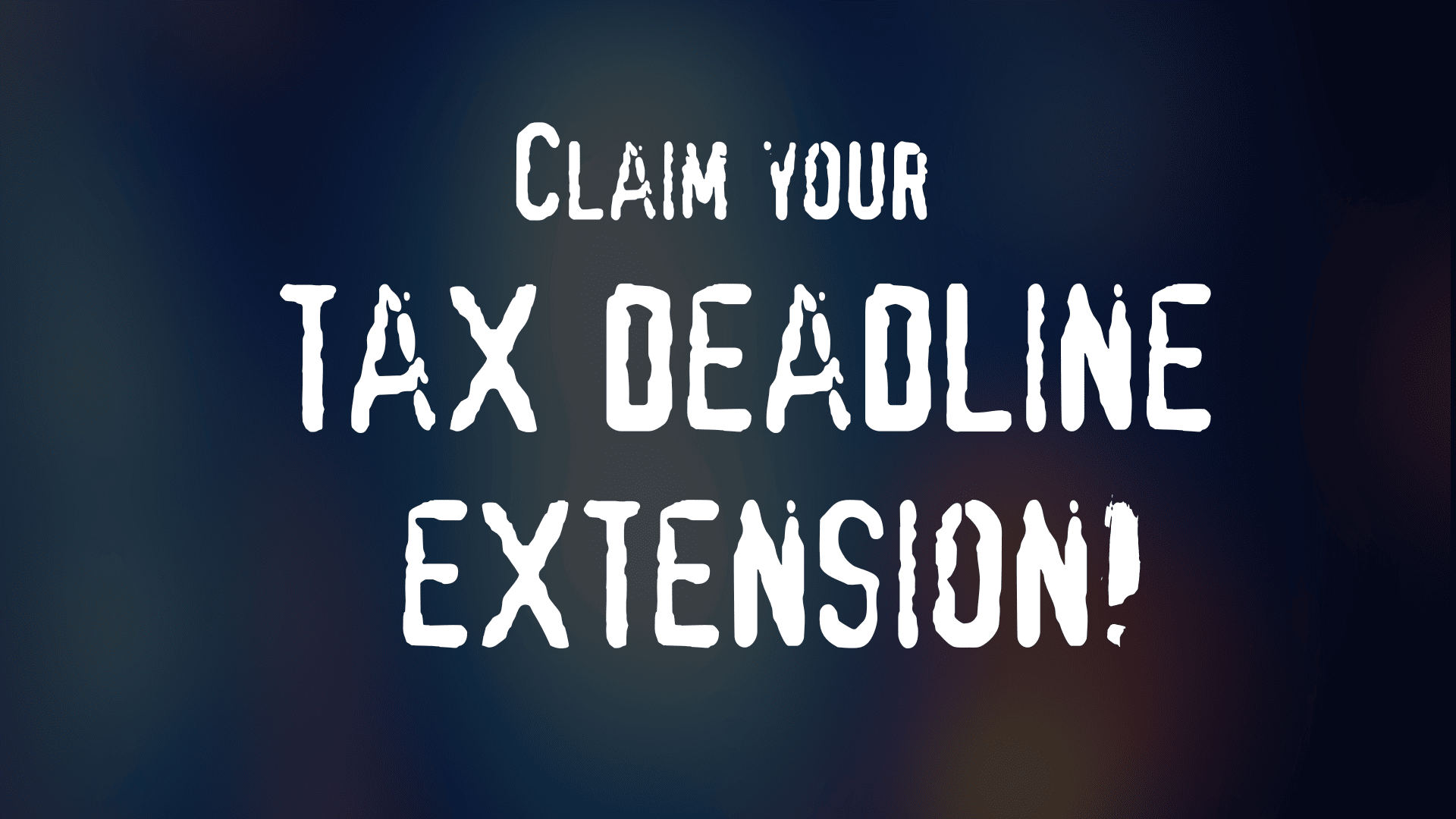Email marketing can be a great way for sole traders and small businesses to maintain customer loyalty, seed social promotion and boost sales. If done well, it continues to reinforce your brand and the services you provide. Get it wrong and you can waste precious time on driving customers away.
This guide is designed to help you develop an email marketing strategy that builds customer loyalty, and provides a strong return on the time and effort involved.
Check your ‘from’ field
Probably the first thing you check when an email comes in to your inbox, is who it’s from. Your customers will do the same. Make sure the ‘from’ field just shows your company name, not your lengthy email address. And something like Nancy327@gmail.com will probably get deleted straight away. If nothing else, your company name will sit in their inboxes providing subtle advertising for days.
Create a compelling subject line
If your email has survived the ‘from’ test, the next hurdle is ‘what’s this about?’ or more likely ‘what’s in this for me?’. You’ve got a second or maybe two here to stop your audience hitting delete. If you don’t invest time in getting this right, all the remaining effort you put into your beautiful email campaign will go to waste. It could even take the perceived relevance of your emails down a notch or two, making success more difficult next time.
Here are some tips for effective email subject lines:
- Be real, human and a little unconventional – nobody likes uptight and boring
- Say what the email is about and the benefit it offers readers
- Don’t be afraid to use an emoji if you think it would support your message
- Keep it brief – some say about 40 characters max works well
- Consider making the subject a question to better engage your readers
- If you can, automatically insert each person’s first name, but only if it feels genuine and you’re sure you can get them right
- Only capitalise the first letter to keep the subject more readable and informal, and to avoid spam filters that pick up on subjects all in caps
- Avoid spam filtered words like free, % off, promo, $$$, limited time and apply now
- Check it fits the allowed space on mobile phones, particularly iPhones
- Pre-test two different subject lines to see which one gets the most opens
For example, if you were promoting a birthday sale, instead of saying ‘We’ve been serving Wellington customers for 25 years now’ try something like ‘Mary, it’s our birthday – want a gift?’
Perfect the preview text
So they’re still curious, but not yet convinced. The preview text is your final opportunity to earn an open. Also known as the pre-header text, it shows under your subject before the email is opened. Again, you have a very limited number of characters for your message. It’s make or break time.
Most of the points mentioned above for the subject line also apply to the preview text, but here are some extra tips to consider:
- Make sure you add new information – don’t repeat anything from the subject line
- If personalisation seemed a bit try-hard or inappropriate in the subject, it may work well in the preview text
- Keep it to something like 40-50 characters
- Including a call to action usually helps
- Remember, this message may also appear at the top of your email campaign when it’s opened, although some tools will let you hide it
Continuing the example above, if your subject was ‘It’s our birthday – want a gift?’ your preview text might be something like ‘Hi Mary, take a sneaky peek at our upcoming sale.’
Avoid the spam folder
If your email is swept from view by a spam filter, it’s a complete waste of time and effort. It could also turn into a lingering problem if you become a ‘blacklisted’ sender. So here are some tips for making sure your email campaigns make it safely to your audience’s inboxes.
- As mentioned above, avoid spammy words in the subject and preview lines and in your message
- Don’t buy email lists – you’ll get flagged for sending unsolicited emails or using dead addresses
- Send regular emails, so you look more familiar to spam filters
- Ensure any links in your messages are working and going to the right place
Design for mobile users
Most people have a smartphone with access to email and for some audiences it may be the only way they receive them. It’s essential to optimise your email campaign for mobile phones and tablets. If you don’t, not only will your messages get ignored, it can feel like you’re unprofessional or just don’t care.
Here are some tips to help ensure your campaigns work well on a mobile phone:
- Choose an email marketing tool that automatically recognises each recipient’s device and adjusts the layout of your message to suit – it’s known as responsive design
- Keep plenty of white space by separating your content into small scannable paragraphs or chunks
- Replace text links with good-sized buttons
- Limit the number and size of images, so users don’t have to constantly scroll through them to see your messages
Provide a second opt-in
Having collected what appears to be a customer’s email address and gained their permission to use it for email marketing, it can feel risky to ask once again. You might think you’re simply putting barriers in place and annoying customers by asking them to confirm what they’ve just provided.
The problem is the initial subscription might be malicious. A hacker or competitor could be filling up your email list with countless unsolicited addresses, to create yet more spam or undermine your reputation.
It’s essential to ensure your list is ‘clean’. If you make the second opt-in easy, your customers will appreciate you taking the time to check and protect their contact information. You’ve probably received some good ones in the past. A brief well-written message that’s aligned with your brand and a single button to click is likely to be well received. Double opt-in messages can be automated by many email marketing tools. That way it’s immediate and no-one makes it to your list without being verified.
Ask what content your customers prefer
When customers seldom find your email campaigns and newsletters relevant or useful, they simply unsubscribe. Few, if any, will contact you to suggest a change. Your emails are just a nuisance, so they’ll cancel you. If you’re not careful that disconnection might extend beyond your communications to your business in general.
Making it easy for customers to let you know their preferences and change them when they wish puts them in control and clearly demonstrates your genuine desire to understand their needs. It also provides an alternative to clicking unsubscribe.
Some email marketing tools include what is known as an ‘email preference centre’. For you, it can be as simple as adding an ‘update profile’ link to your email campaigns. You could include it in a simple sentence like ‘To change your content preferences, simply update your profile’. Even if your customers don’t use it, the link provides a regular and subtle reminder that you care.
If customers agree, you can sometimes track the articles or introductions they click on in your newsletter. That can help you to learn and record more about their content preferences.
Research your best send frequency
Another way to keep your customers happy is to carefully select the spacing between email campaigns, newsletters or updates. Send them too often and you’re a nuisance, so they’ll unsubscribe. Leave too long between sends and their spam filter might not see you as a trusted regular. You’ll also have less chance of staying in customers’ minds. Some marketing experts say a weekly or fortnightly send can be ideal. It often depends on the nature of your business.
A self-managed preference centre, as mentioned above, can include a choice of frequencies. That might allow you to send short, frequent emails to some customers and collate those into longer less frequent campaigns for others.
Another option is to A/B test two different frequencies with half of your email list in each. Tracking which get the most opens and click-throughs will help you settle on the most popular or effective option.
Send customised versions
Another way to improve relevance for customers, and therefore approval and opening rates, is to send different versions to different people. When promoting a sale you could highlight specials related to their previous purchases. Images of your store or premises could match the one nearest to each location. For something like a newsletter you can write a series of stories across a range of topics, then send each person a customised selection.
Each customer’s version could only contain topics:
- They’ve indicated they’d be interested in hearing about
- That are related to products or services they previously bought from you
- Are similar to suggested new topics in previous editions, which they clicked on to ‘see more’, rate or ‘like’
It begins by taking the first step
Any improvements you can make will help and the sooner you make them the better. But you don’t have to do everything at once. In fact, that can sometimes lead to getting nothing done. Like any journey, it starts with the first step. So pick the quicker and easier improvements, then get started.
If you’re too busy or lack the confidence to go it alone, there are plenty of email marketing specialists who could help you plan ahead, get things underway and avoid common mistakes.